- dxdiag (Direct Diagnostic Tool):- This tool reports detailed information about the Directx Components and drivers installed on your system
- Example:- Ram size, Operating System, System Manufacture
- Step 1:- Open Run command (Windows key +R)
 +
+ 
- Step 2:- Type dxdiag then press Enter Key

- Step 3:- It was Showing the output of dxdiag

- diskmgmt.msc:- This command was used to shows the total Harddisk size.

- Step 2:- Type diskmgmt.msc then press Enter
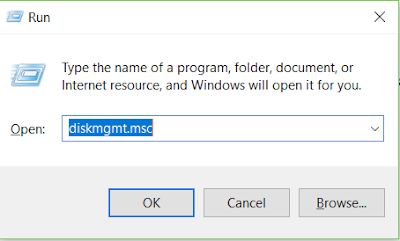
- Step 3:- It was Shows Output

- devmgmt.msc:- This command is used to open the Device manager

- Step 2:- Open the Run command Type devmgmt.msc
- Step 3:- See this Output

- Step 2:- Open the Run command Type Control.
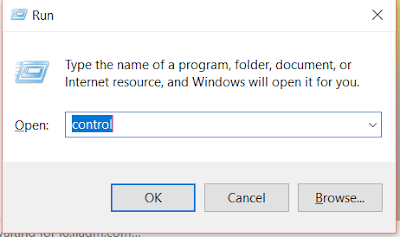
- Step 3:- See this Output

REMAINING Commands Update Soon ------
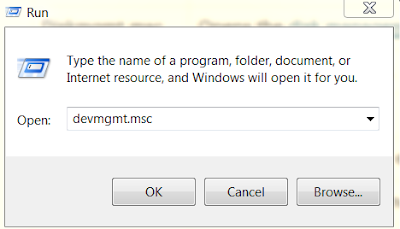
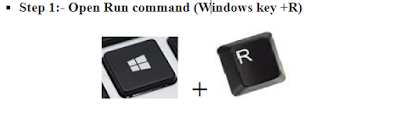
Comments
Post a Comment